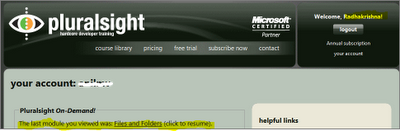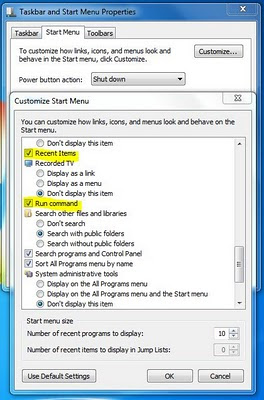Visual Studio is a complex IDE that mostly looks simple on the surface but has a number of invisible features. In the Pluralsight video training course Introduction to Visual Studio 2010 (duration: 4h 37m), Kate Gregory does a walk-through of the useful features of Visual Studio 2010. Many of the tips also apply to VS 2008. My notes -
- You can export & import Visual Studio settings. A whole team can identify best practices & share the same settings.
- .NET tab in Add Reference lists assemblies stored in the Global Assembly Cache.
- There are 50 VS toolbars! They show up in context.
- To learn the names of toolbars, right click on a toolbar & the currently opened toolbars are shown in the context menu with a checkbox next to it. Check additional ones that you require to make them show up. The last option of this context menu is Customize. This can be used to add new commands to a specific toolbar. This is one way to control what commands are on each toolbar.
- The keyboard shortcut Shift+Alt+Enter lets you go Full Screen so that you can focus on just your code.
- VS 2010 is multi-monitor aware. Panes can be on a second or third(!) monitor.
- A code window can be made to float outside of VS 2010!
- Class View is a great way to study other's code. Familiarity with the Class View and Object Browser Icons can help you grasp code faster.
- Besides using Go To Definition (or F12 keyboard shortcut) to jump to the dependent member, you can use the Code Definition Window (View > Code Definition Window) to view dependent code in a docked window without having to navigate back & forth.
- The Call Hierarchy option under the View menu lists dependencies of a member. It shows who calls a specified function & what this function calls.
- Dock the Quick find dialog box to prevent the dialog box from jumping around while you continue searching for keywords. Use the Bookmark All next to the Find Next button to conveniently move between references to the search keyword.
- Use Ctrl+Scroll wheel (on a mouse that has it) to zoom the text in & out. This zoom trick works in browsers too.
- Use the Zoom level dropdown in the status bar of VS 2010 to get a bird's eye view of the "shape" of the code. Once you recognize the blocks of code by their shape, you can jump to the required one with a decreased zoom level.
- Visual Studio can not only resolve namespaces for classes that don't originally have a reference but also intelligently build method stubs (Generate > Method Stub, from the context menu) on request for a custom method that you may have declared but not defined. Like a chess player, VS is busy figuring out your moves while you are typing out your code.
- Using the Help Library Manager (Help > Manage Help Settings), you can choose whether to invoke online help or local help. You can switch between the two whenever you like.
Related: