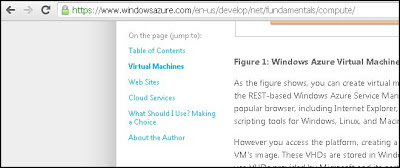Thursday, 29 November 2012
Azure in Pictures - overview of Windows Azure Features, Services and Common Uses
Posted on 05:22 by Unknown
Wednesday, 28 November 2012
Infographic - Microsoft Technologies
Posted on 05:45 by Unknown
 |
| Click to view enlarged image |
Some interesting facts & trivia from this infographic on the Microsoft Careers Facebook page -
- Bing Translator for Mobile - lets you translate any printed language
- MS Office is now reported to be used by over 1 billion people worldwide
- Windows 8 Phone capabilities include multi-core processor support, Micro SD support, NFC wireless sharing and easier development of applications
- Kinect is a groundbreaking NUI platform
- VaporMg, the molded magnesium casing, allows Surface to weigh a thin 1.5 pounds.
- XBox 360 hosts a triple core Xenon CPU, capable of processing up to 6 threads simultaneously
- Windows RT is Windows for ARM devices
- The new fast startup mode (in Windows 8) is a hybrid of traditional cold boot and resuming from hibernate, resulting in Windows 8 boot times up to 70% faster with virtually zero power consumption when in standby.
Tuesday, 27 November 2012
8 tips to make your passwords harder to crack
Posted on 09:06 by Unknown
Paraphrased suggestions from a Wired magazine article to make your passwords harder to crack -
- Don't reuse passwords. If you do, a hacker who gets just one of your accounts will own them all.
- If you must a dictionary word as your password, then string several together into a pass phrase.
- Avoid standard number substitutions. Think “P455w0rd” is a good password? N0p3! Cracking tools now have those built in.
- Use the longest possible password.
- Enable two-factor authentication when offered.
- Give bogus answers to security questions - not something hackers can get through social-engineering
- Scrub your online presence so that your personal information isn't easily available.
- Use a unique, secure email address for password recoveries.
Monday, 26 November 2012
The Pain of Passwords
Posted on 07:54 by Unknown
"Through 20 years of effort, we've successfully trained everyone to use passwords that are hard for humans to remember, but easy for computers to guess." - XKCD
While some websites have a password strength checker to gently suggest that a chosen password may not be good enough others don't give you the liberty of choosing your own password pattern while framing one.
Some websites enforce rules that THEY think will be right for their users.
They don't care if devising good passphrases or using the shift-to-the-right method work better for you. As a result of this, users will have to break their pattern of framing & the chances of forgetting a password are higher.
To me, a reasonable password policy is one that allows alphanumeric and special characters and is of five characters or more.
I have been collecting & seeking from friends, examples of whimsical password policies that they encounter online.
Here is a list of websites that have unusual policies -
* Doesn't matter if you took care that your password is at least 6 characters long including 1 number and 1 letter, Skype still decides if your password is complex enough.
* Airtel - Three consecutive characters or numerics(!) should not be same.
* Naukri.com - Special Characters Other Than (Hyphen Underscore Dot @) Are Not Allowed
* Prometric -
- must be between 8 and 20 characters.
- must contain at least one alphabetic character.
- must contain at least one numeric character.
- can not be your e-mail address.
- can not have any spaces.
- is case-sensitive.
...to be continued
Friday, 23 November 2012
jQuery Visual Navigation Menu plugin to highlight title when menu's target scrolls into view
Posted on 09:58 by Unknown
The visualNav jQuery plugin simplifies the process of building a navigation menu in which you can highlight a title in the menu when the menu's target represented as a named anchor scrolls into view.
The source code, documentation and demo are available on GitHub.
Also see: My favorite jQuery plugins
Wednesday, 21 November 2012
"97 Things Every Software Architect Should Know" in Wiki format
Posted on 21:58 by Unknown
The O'Reilly book "97 Things Every Software Architect Should Know" is available for free in Wiki format. The wiki contains original, unedited contributions. Some essays are also un-formatted.
The feedback on Amazon for this book is not generous. So you can read the original drafts to check if the material suits your tastes.
Also see: 100 Interview Questions & Answers For Software Developers
GeoBuzz - our first Windows 8 Store app is now available
Posted on 06:12 by Unknown
My wife and I built a simple Windows 8 Store geo-location based app called GeoBuzz. It is a free app that lets you discover the world around you. It uses your location coordinates to fetch geo-tagged articles from Wikipedia about or related to the places around you.
This app makes use of -
- HTML & JavaScript
- GeoNames API
- MediaWiki API
- World Weather Online API
- jQuery
It is based on an idea by Chris Heilmann. My wife wrote most of the code while I threw in suggestions and smart-alecky comments. Building the actual functionality took about 30% of the total time. Making it certification-ready took the remaining time.
Please try it out and if you like it, rate it within Windows 8 and on Apptivate.ms.
Jeff Brand's tutorial series on building a Windows 8 Store app (TwitterScan app) with HTML and JavaScript was extremely useful for us to get started. We also learnt new things from Channel 9 videos and MSDN documentation. When we needed help, we turned to the Stack Overflow forum and Apptivate.ms developer chat sessions when Microsoft evangelists Jerry Nixon, Doris Chen & Jeff Brand were available. The good folks at the Bangalore Microsoft App Labs helped test our app on actual devices and offered useful feedback.
Also see:
Please try it out and if you like it, rate it within Windows 8 and on Apptivate.ms.
Jeff Brand's tutorial series on building a Windows 8 Store app (TwitterScan app) with HTML and JavaScript was extremely useful for us to get started. We also learnt new things from Channel 9 videos and MSDN documentation. When we needed help, we turned to the Stack Overflow forum and Apptivate.ms developer chat sessions when Microsoft evangelists Jerry Nixon, Doris Chen & Jeff Brand were available. The good folks at the Bangalore Microsoft App Labs helped test our app on actual devices and offered useful feedback.
Also see:
Tuesday, 20 November 2012
A geography game made from a mashup of Picassa & Google Maps
Posted on 03:44 by Unknown
Where in the World? is a simple game that is a mashup of Picassa & Google Maps. This geography game lets you view public photos stored by users around the world on Picassa and guess where they were taken.
There is no information on how exactly points are scored. The closer your guess is about where a geo-tagged photo is shot, the more points you win. I noticed that if your guess about the location is close to 150 kilometers, you get 600 points while there are no points if your guess is more than 5000 kilometers away.
Each round has 5 different photos and you can play unlimited rounds. There is hardly any element of competition. The overall score is not logged.
The game could have been better designed and also adapted as a mobile app.
GeoGuessr is a similar geography game. Wonder which came first?
Sunday, 18 November 2012
Windows 8 Store App - Case Studies
Posted on 06:19 by Unknown
Before you set out to write your own Windows 8 Store App, it helps to know how others have done it. Here's a list of case studies I have come across -
Friday, 9 November 2012
India-centric Windows 8 Store Apps
Posted on 07:41 by Unknown
Some notable India-centric Windows 8 Store Apps -
- The Economic Times
- Hindustan Times
- Times of India
- NDTV
- NDTV Play
- Aaj Tak
- Rediff Realtime News
- India Today
- Make My Trip
- Gaana
- BookMyShow
- Flyte MP3
- Burrp
- Zomato
- Thomas Cook, India
work in progress...
Also see:
Thursday, 8 November 2012
HTML5 Performance Tips & Tricks
Posted on 09:11 by Unknown
Jatinder Mann's presentation at the Build 2012 conference "50 performance tricks to make your HTML5 apps and sites faster" has some interesting facts & 50 tips on improving performance -
* 3 dimensions to improve web performance -
- Network
- CPU
- GPU
* AJAX performance does not wholly depend on JavaScript performance
* Where does the CPU time go?
- Networking
- HTML
- CSS
- Collections
- JavaScript
- Marshalling
- DOM
- Formatting
- Block building
- Layout
- Rendering
Most of the 50 tips are well covered in Souders' book High Performance Web Sites and the YSlow documentation. Listed here are some among the 50 that apply to HTML 5 & modern web development -
* Avoid 3xx Redirection - 63% of top 1000 websites worldwide contain a 3xx level redirect. A redirection can cause a delay of upto 250 ms or 10% of the typical page load time.
* Persist App resources locally in Package
* Cache dynamic resources in App Cache (new in HTML5)
* Cache data requests - jQuery.ajax() has a cache property that can be set to true
* Always load pages in the latest standards mode in IE
* Use HTTP Header to specify legacy IE modes
* Avoid Using @import for Hierarchical Styles
* Avoid Embedded and Inline Styles to prevent the frequent context switches between HTML & CSS parsers
* Only Include Necessary Styles
* Remove Duplicate Code - 52% of the pages on the web have duplicate code
* Asynchronously Download Script using the async attribute
* Standardize on a Single Framework
* Replace Images with CSS3 Gradients
* Replace Images with CSS3 Border Radius for rounded corners (border-radius:18px;)
* Use DataURI’s for Small Single View Images - (are they cacheable?)
* When you're using HTML5 provide a user preview image or else the browser has to download the video, figure out what the first frame and then display it
* Minimize Media Plugin Usage - HTML5 video is no less faster than Flash, Silverlight or Quicktime plugins
* Stick to Integer Math - where possible convert floating point numbers to integer using Math.floor, Math.ceil
* Initialize JavaScript on Demand instead of loading external JS libraries on page load
var userTileScriptsLoaded = false;
function CustomizeUserTile()
{
if (userTileScriptsLoaded == false)
{
var head = document.getElementsByTagName("head")[0];
script = document.createElement('script');
script.type = 'text/javascript';
script.src = 'upload.js';
head.appendChild(script);
}
}
* Use Selectors API for Collection Access
document.querySelectorAll(".required");
* Standardize file capitalization convention - wonder how this improves performance?
Related:
Web Performance Analysis & Optimization tools
Related:
Web Performance Analysis & Optimization tools
Tuesday, 6 November 2012
Free exam voucher for "Programming in HTML5 with JavaScript and CSS3" (70-480) test
Posted on 19:41 by Unknown
Microsoft is offering a voucher code (of $80 value, available through 3/31/2013 while supplies last) to take the Programming in HTML5 with JavaScript and CSS3 exam (70-480) for free.
| The code is in the fourth para of this link |
When you pass Exam 70-480: Programming in HTML5 with JavaScript and CSS3, you complete the requirements for the following certification(s):
- Programming in HTML5 with JavaScript and CSS3 Specialist
- MCSD: Web Applications
- MCSD: Windows Store Apps using HTML5
This is not an easy exam, you need a very good understanding of all three areas. If you haven't been actively doing project work in all 3 for at least a year, an individual probably wouldn't pass.
MS Press is also offering a free 800+ paged ebook Programming Windows 8 Apps with HTML, CSS, and JavaScript by Kraig Brockschmidt. It is one of the recommended resources to prepare for the exam.
For even more preparation material, check the Microsoft Virtual Academy course Developing in HTML5 with JavaScript and CSS3 Jump Start that includes small assessments and these resources suggested by folks who have passed the exam.
Also see:
- I passed the 70-480 exam!
- Free 42 episode video series on HTML5, CSS3, JavaScript for Absolute Beginners
Friday, 2 November 2012
15 well-known developers tell what they love about programming
Posted on 10:54 by Unknown
In this Channel9 video, 15 well-known developers tell what they love about programming. My favorite among them -
"The geekiest thing about me is I actually write code on the weekends for fun but don't tell anybody"
Did you know, Matt Mullenweg created WordPress when he was eighteen and John Resig was 22 when he started jQuery in 2006.
Also see:
Thursday, 1 November 2012
HOW TO access MSDN documentation offline/locally with Visual Studio 2012
Posted on 10:24 by Unknown
Till a few years ago, MSDN subscribers could opt to receive the MSDN documentation on a CD\DVD. Though this facility been discontinued, the MSDN documentation is now available for offline use even for the free Visual Studio Express edition users. Local availability of the documentation is most helpful if have a low bandwidth Internet connection and you need faster access.
To access MSDN documentation locally in any edition of Studio 2012, go to the Help menu option, select "Set Help Preference" and then choose "Launch in Help Viewer".
From the Microsoft Help Viewer dialog box that opens up, you can select which MSDN topics you wish to download.
Subscribe to:
Comments (Atom)