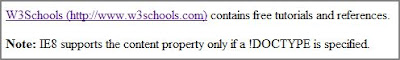Did you know, India has 120 million Internet users & the Indian e-commerce market is worth $7 billion? Travel accounts for over 80 percent of the e-commerce market.
Forbes believes "the rise of e-commerce is significant because it shows the limitations of physical retailing and the rise of aspirations of small town India. Between the large unorganised retail (kiranas and unbranded supermarkets) that serves the masses and modern retail that serves the aspirational class in large cities, there lies a thin wedge of aspirational classes who live in dusty towns. The economics of physical retailing have always left them short changed."
(Update: 25-Apr-2012, Economist) "Nowadays more than 100m surf the web. Close to 30m scour for bargains online, and the number which grows by 1.5m every month. The industry is worth around $10 billion, though travel-ticket sales alone accounted for $8.4 billion last year....There is certainly room for growth. E-commerce accounts for just 0.12% of all retail sales in India, compared with over 4% in China and America. But expect growing pains. Even Flipkart, arguably the most successful online retailer, has yet to turn a profit."
Yet another indicator of the rise of e-commerce is the growing number of comparison shopping sites -
Forbes believes "the rise of e-commerce is significant because it shows the limitations of physical retailing and the rise of aspirations of small town India. Between the large unorganised retail (kiranas and unbranded supermarkets) that serves the masses and modern retail that serves the aspirational class in large cities, there lies a thin wedge of aspirational classes who live in dusty towns. The economics of physical retailing have always left them short changed."
(Update: 25-Apr-2012, Economist) "Nowadays more than 100m surf the web. Close to 30m scour for bargains online, and the number which grows by 1.5m every month. The industry is worth around $10 billion, though travel-ticket sales alone accounted for $8.4 billion last year....There is certainly room for growth. E-commerce accounts for just 0.12% of all retail sales in India, compared with over 4% in China and America. But expect growing pains. Even Flipkart, arguably the most successful online retailer, has yet to turn a profit."
Yet another indicator of the rise of e-commerce is the growing number of comparison shopping sites -
- Junglee - product comparison and advertising site offered by Amazon which enables customers to find and discover products from online and offline retailers in India and from Amazon.com
- MySmartPrice - for books & gadgets
- 90DI - finds fastest & cheapest travel options (train, bus & flights)
- Redbus - choose travel options from over 350 bus operators
- Expedia.co.in - flights & hotels
- Rediff FareSearch - compare domestic flights
- IndiaBookStore.net - search engine for books available at major Indian online book stores.
- iShopper.com - compare prices of laptops, tablets, mobiles on popular online shopping sites, set price alerts
- FindYogi - compare prices of laptops, tablets, mobiles